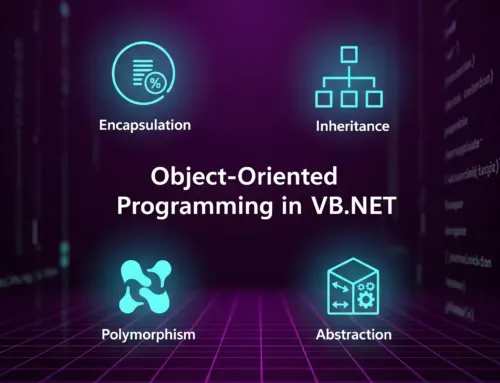Approx. read time: 2.9 min.
Post: Understanding Computer Programming for Kids: How Technology Solves Problems
Understanding Computer Programming for Kids: How Technology Solves Problems.
Imagine your computer is like a very smart robot that can do lots of different tasks, like play games, show videos, or help you draw pictures. But this robot doesn’t understand words like we do. Instead, it understands a special language made up of codes and symbols. This special language is what we call computer programming.
Computer programming is like giving your robot a list of instructions to follow so it can do the tasks you want. These instructions are written in different computer languages, just like how people speak different languages like English, Spanish, or French. Each computer language has its own way of telling the computer what to do, but they all help the computer understand your instructions.
Now, imagine you have a big box of LEGOs. You can use these LEGOs to build all sorts of things, like a house, a car, or even a spaceship. The LEGOs are like technology. They’re tools that you can use to create something or solve a problem. But just having LEGOs doesn’t automatically make a house or a spaceship. You need to decide what you want to build and then use the LEGOs to make it.
In the same way, technology is a tool that helps us find answers or solutions to problems. But it’s not the answer itself. We need to think about what we want to do or solve, and then use technology, like computers and programming, to help us get there. So, when you learn how to use computers and programming, you’re learning how to give instructions to your smart robot and use your LEGO-like tools to create cool things and solve problems in everyday life!
Want to start coding yourself?
Imagine Scratch3 is like a magical book of stickers, where each sticker can tell your favorite toy how to move, make sounds, or change colors. You can stick these stickers on a big whiteboard to tell a story or create a game.
- Moving Stickers: If you want your toy to walk across the room, you use a sticker that says “walk” and decide how many steps it should take.
- Sound Stickers: If you want your toy to make a sound, like a dinosaur roar or a car beep, you pick a sticker that plays that sound.
- Color Stickers: If you decide your toy should change colors, like from red to blue, you find the color sticker and stick it on your board.
You don’t need to write or read big words; you just choose the right stickers and put them together to tell your toy what to do. It’s like directing your own play, where you decide everything – what happens, what it looks like, and what sounds you hear. Scratch3 is your box of magical stickers for making stories and games on the computer!